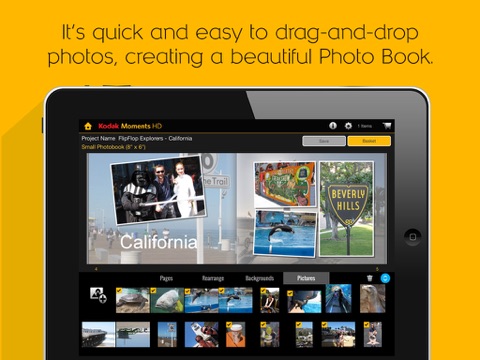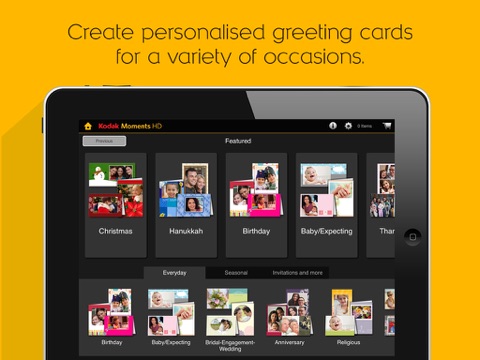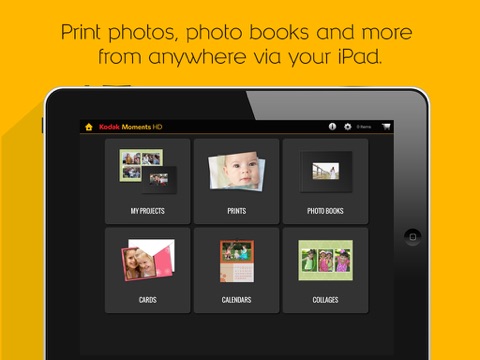
KODAK MOMENTS HD Tablet App.
Now its quick and easy to create custom, high-quality photo books, prints, collages, calendars and enlargements at home or on the go - with drag-and-drop ease - on your iPad. The KODAK MOMENTS HD App. is specially designed for tablets, and you can choose from multiple photo book sizes, greeting card or create collages with our flexible templates with cool design backgrounds. Order and pick up the same day!
With the KODAK MOMENTS HD App you can:
* Use photos on your iPad or from your favorite social media sites -- Facebook, Instagram and Flickr
*SmartFit technology preserves complete content of pictures without cropping anything off
*Choose and include photos with drag-and-drop simplicity - its easy
*Select from various album sizes and soft/hard cover options for photo books
*Benefit from KODAK Perfect Touch Enhancement Technology for even better looking printed pictures
*Conveniently mail to your home or pickup in-store the same day to share with friends and family
*Send your order via 3G/4G or WiFi connection for same-day pick-up at Target or Bartell Drugs or bring your iPad in store and take advantage of even more personalized photo choices at a KODAK Picture Kiosk with secure WiFi connection
*Share your project to Facebook, Twitter, and Message
The KODAK MOMENTS HD App. lets you print and mail to your home or pick-up in store. Once you download the app, you can access the store locator to find a Target or Bartell Drugs near you, or visit the Kodak store locator at www.kodak.com/go/findakiosk
App. requirements: iPad 2 or later, with iOS 7.0.1 or higher
This application uses Localytics, a web analysis service provided by Localytics, Inc., that uses performance cookies to anonymously record your usage of different functions in order to help provide the best application we can. By using the app, you agree that the app. can place performance cookies on your device. If you do not want your usage recorded, you can turn off tracking in the set up menu with the "Allow Cookies" tracking unchecked.
_